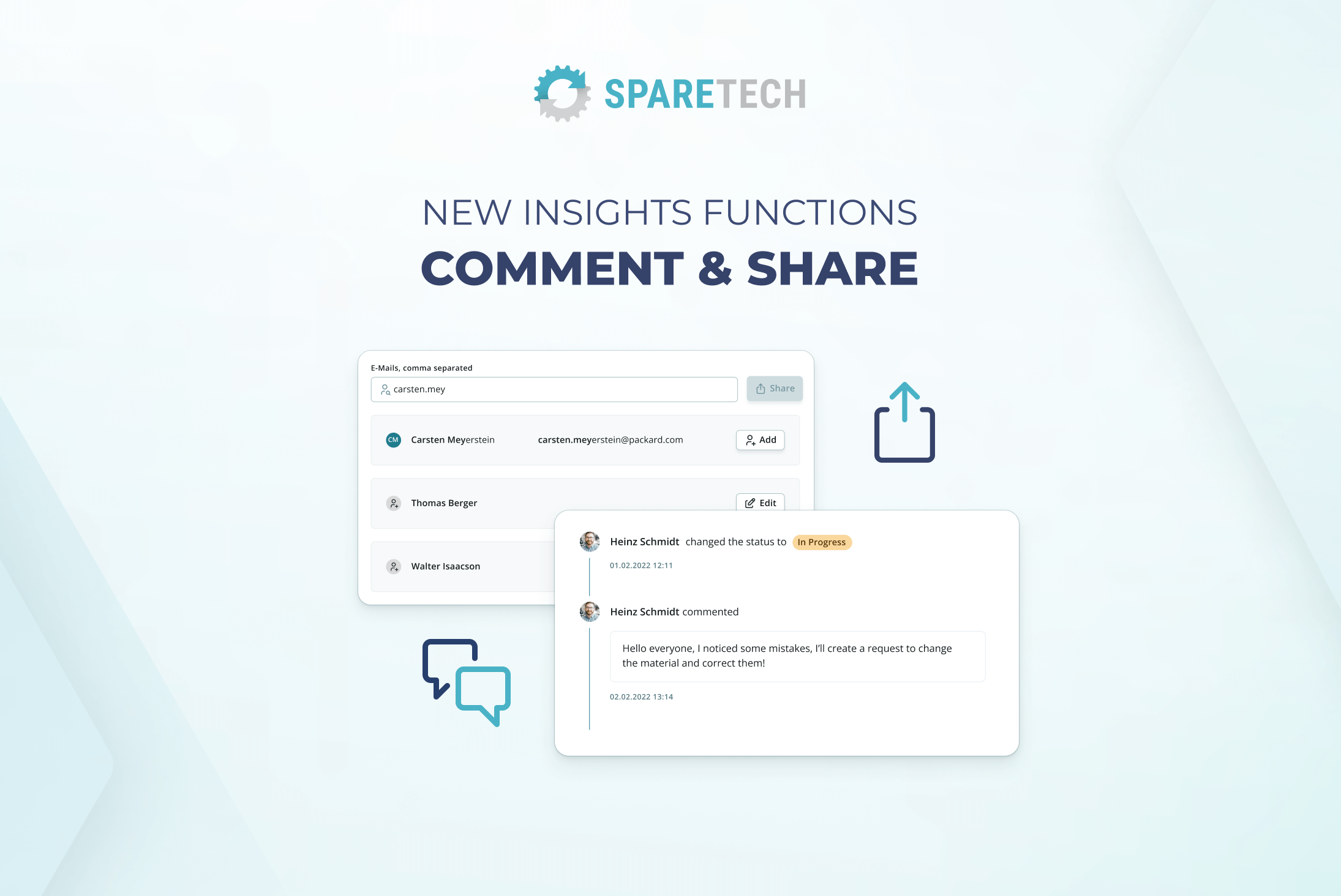What's new?
Our new Material Request Overview gives you full control over your material request workflow. In addition, the optional and secure approval workflow ensures that no un-reviewed changes enter your system.
Key benefits
Unified request processes and statuses
We have simplified and aligned the statuses across all request categories, providing a more intuitive user experience and streamlining decision-making.
.png)
Configurable approval for all request types
You now have the option to configure the approval workflow for each request type. Whether it is a creation, enhancement, or change request, you can choose to include a review step for thorough evaluation and approval before execution.
.png)
Designed for risk-free ERP synchronization
The new system allows full control over when a request can be synchronized with your ERP system. Only requests with the status "Ready" can be exported manually or synchronized automatically via the API. This eliminates the risk of unwanted premature or premature changes to your material master data.
.png)
New time-saving features
Flexible review decisions
Reviewers now have the option to indicate their decision by labeling a request as either approved or declined. It is important to note that this labeling does not automatically change the status of the request, so you can reverse a decision made in error.
This also saves time for users who have submitted an request: When your request is declined, you can now edit the same application and resubmit it for approval instead of having to create an entirely new request.
.png)
Edit capabilities for reviewers and requesters
Previously, only requesters had the ability to edit open requests. Now, we have extended this functionality to reviewers to improve collaboration and ensure that any necessary adjustments can be made seamlessly.
Request duplication
You can now revert to previous material requests by duplicating requests regardless of their status. The new request will be pre-filled with the same data that was contained in the previous request, so you can either submit it unchanged or make adjustments.