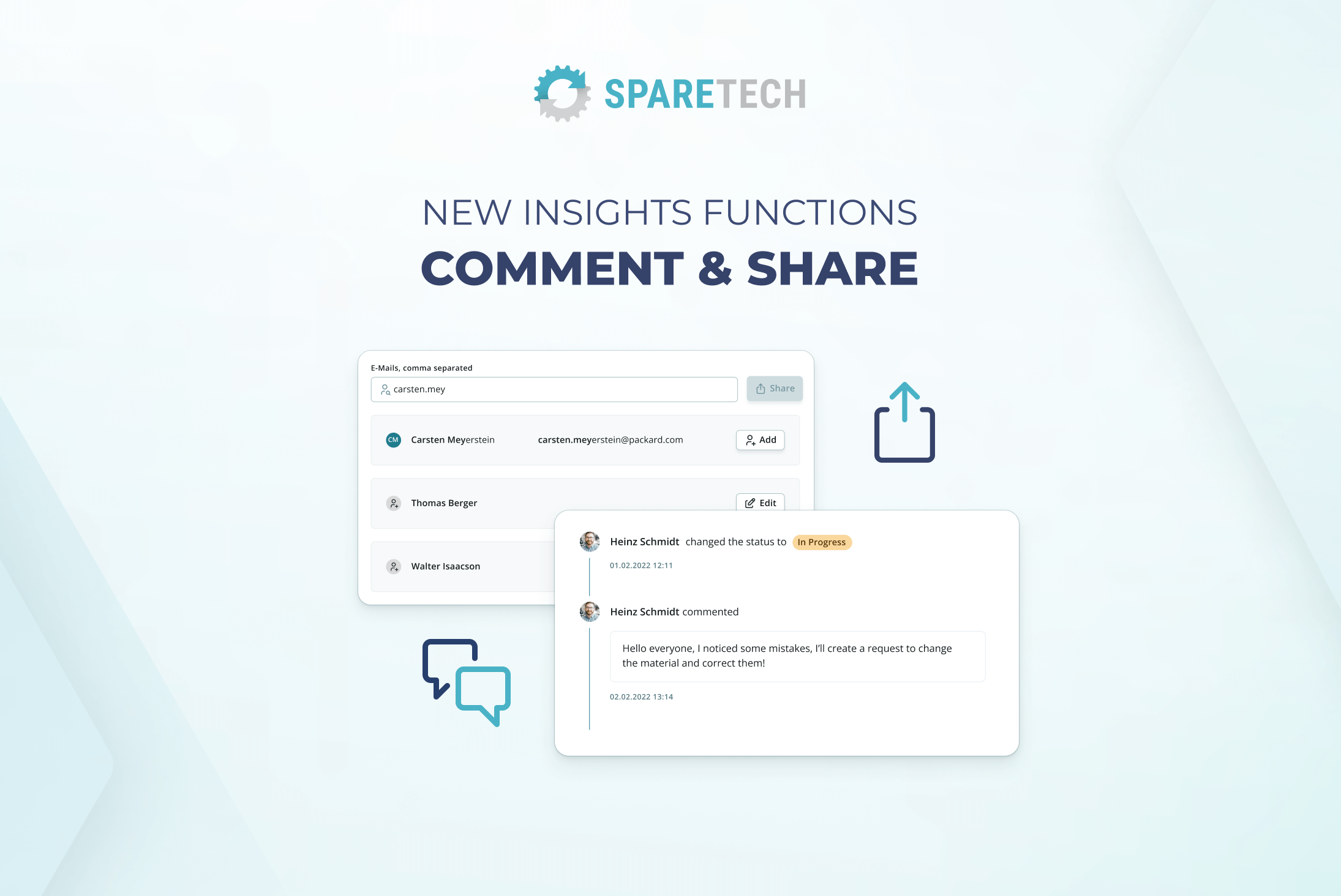General Information
The SPARETECH API is a solution that enables seamless synchronization of data between the SPARETECH application and various other systems, including ERP and MDM, providing users with efficient and hassle-free synchronization.
Our API is using REST design principles and allows you to manage your material master data. It has resource-oriented URLs, uses standard HTTP methods, and accepts and returns JSON-encoded request and response bodies. Authorization is done with standard JSON Web Tokens (JWT).
SPARETECH Workflow APIs
Security and Authentication
Our API uses the Client Credentials Flow for authentication and JWT tokens for authorization. SPARETECH provides your client credentials, a pair of Client ID and Client Secret, for each environment. For more details on authenticating your application, see Get an access token below

Test and Experiment
We provide you with a sandbox environment where you can create test data while safely trying out your integration without affecting your live data. Use the application to manage your test data, and then call the API to test your integration.
Get started
Get an access token
To access your data, you must first exchange your client credentials for an access token. This is done by calling our Authentication endpoint.
Example
Get a list of creation intents
Now that you have an access token, you can request Creation Intents.
Your response should look something like this, which shows you that there is intent:
Confirm a creation
After you have listed your available creation intentions, you can edit them and write them to your system. You should then call the Confirm Creation endpoint to inform SPARETECH that you have processed the material. This way you ensure that your material master data is synchronized between the two systems.
Change and Extension Intents
For Change Intents and Extension Intents, the process is very similar! You just need to list the available intents, apply them to your system and call the confirmation endpoints to keep the two systems at the same level. Specific information about these two processes can be found in our documentation.
Recommendations
- Store your credentials and tokens securely and share them only with services that need them.
- Reduce unnecessary calls by saving the access token received from the authorization server.
- For SAP customers using SAP NetWeaver: Check your version before starting the configuration in PI/PO and whether the REST Adapter supports the authentication flow for OAuth 2.0.
API Documentation
Find the technical API documentation on this page.